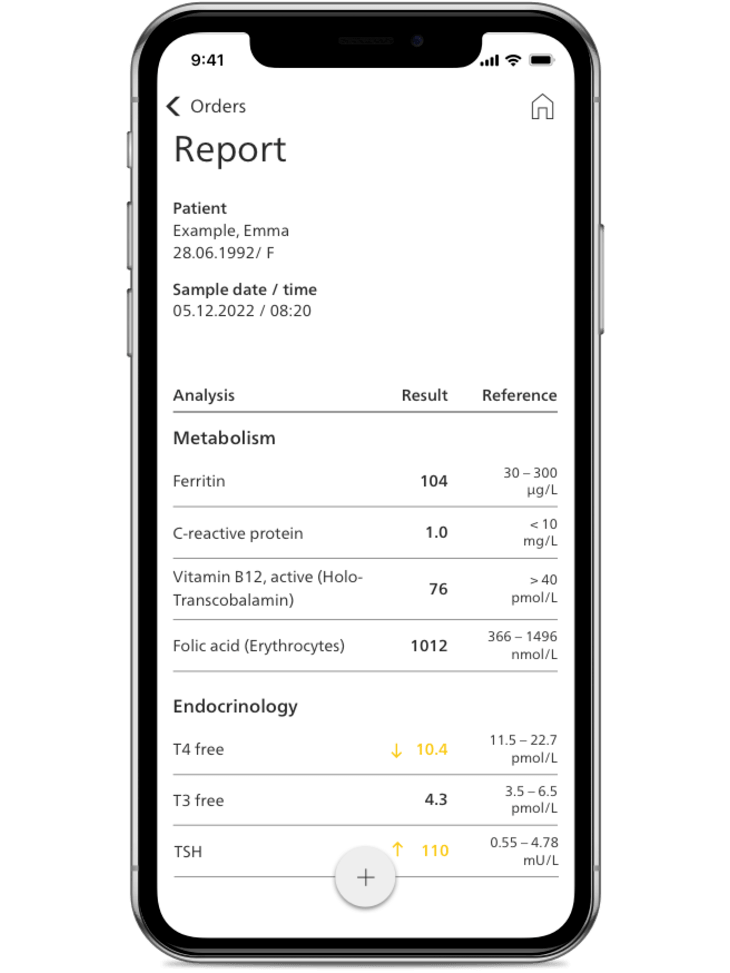
My Viollier is an app that allows you as the patient to access all of your reports and lab results from Viollier in real time – anywhere, anytime – either in English, German, French or Italian.

The patient app for the access to the personal lab history
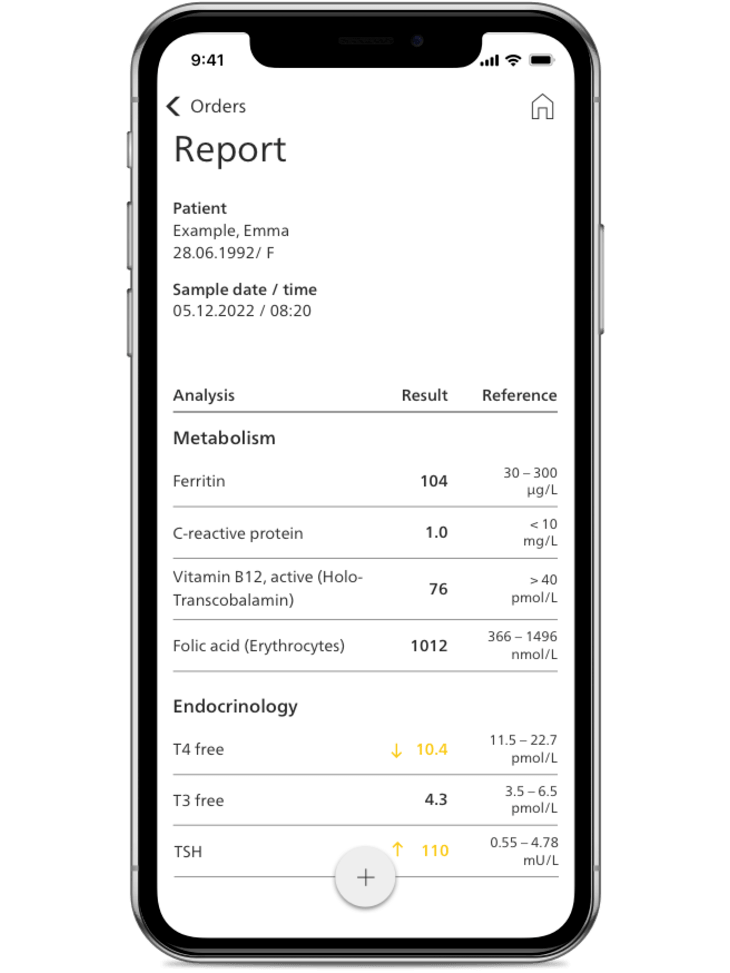
My Viollier is an app that allows you as the patient to access all of your reports and lab results from Viollier in real time – anywhere, anytime – either in English, German, French or Italian.
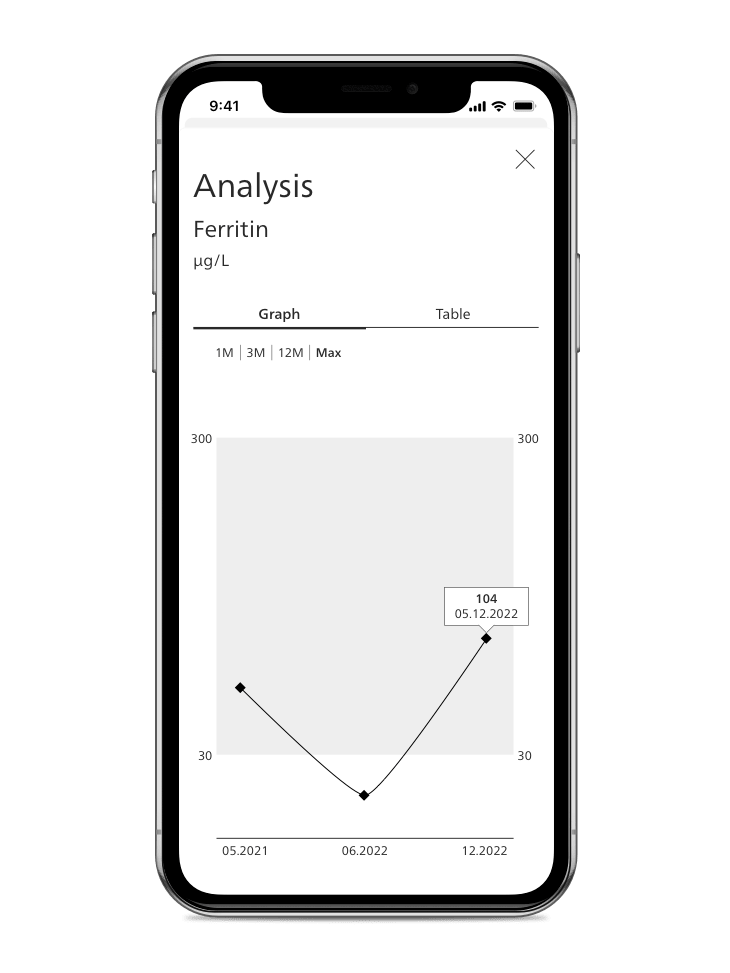
My Viollier enables you to access your lab results in real time giving you immediate certainty when waiting for urgent results and in critical situations.
Your lab history is always within reach with My Viollier: whether you are travelling, visiting your doctor or going to hospital. You thus avoid unnecessary repeated testing and contribute to savings in healthcare. The lab results including reference values dating back to 1997 are displayed in tabular form and also as a graphical trajectory.
You can use My Viollier as soon as your doctor has given you the initial access. The access is valid for both past and future orders. A multi-step process during both registration and activation ensures maximum security.
Ask your doctor to give you access to My Viollier.
You can find your AHV / AVS no. on your health insurance card or AHV / AVS card.
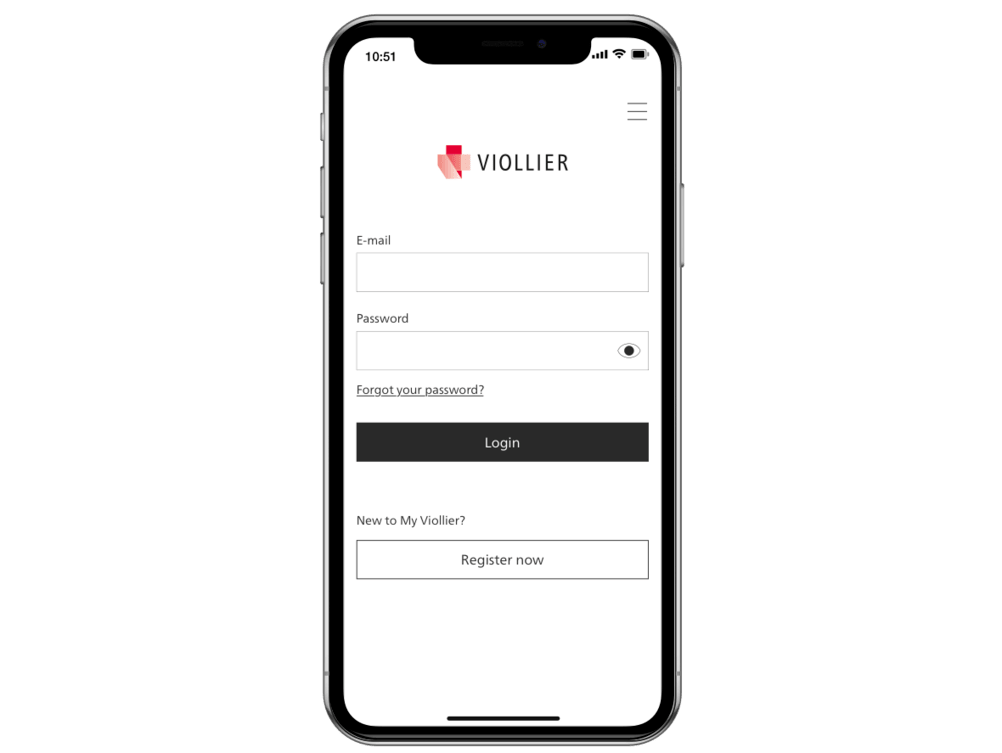

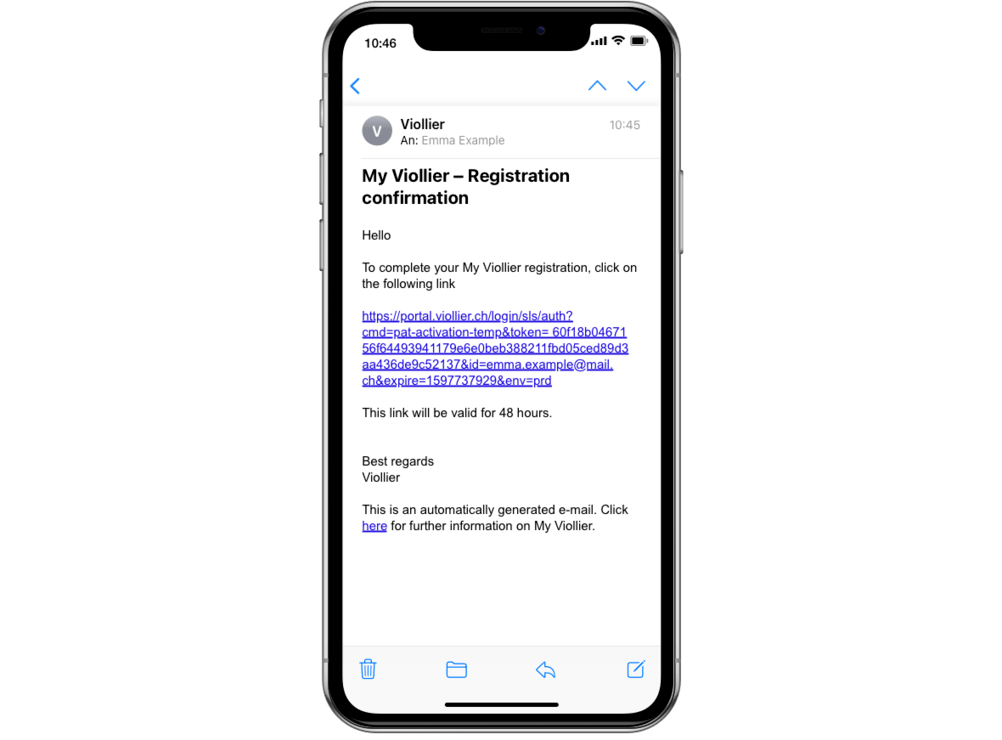
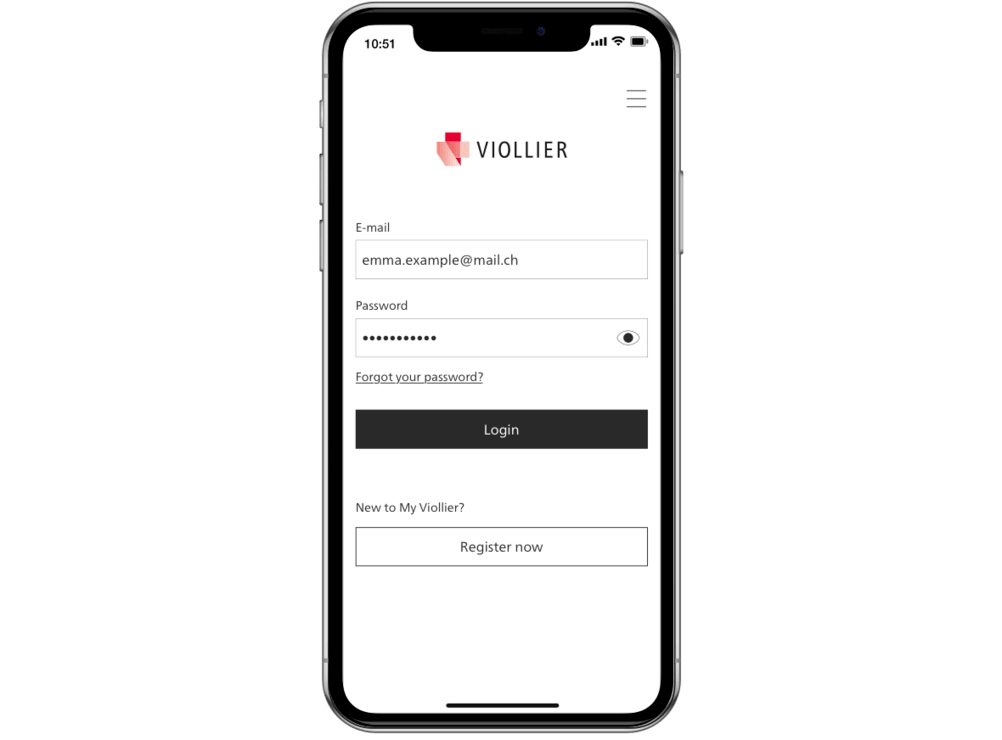
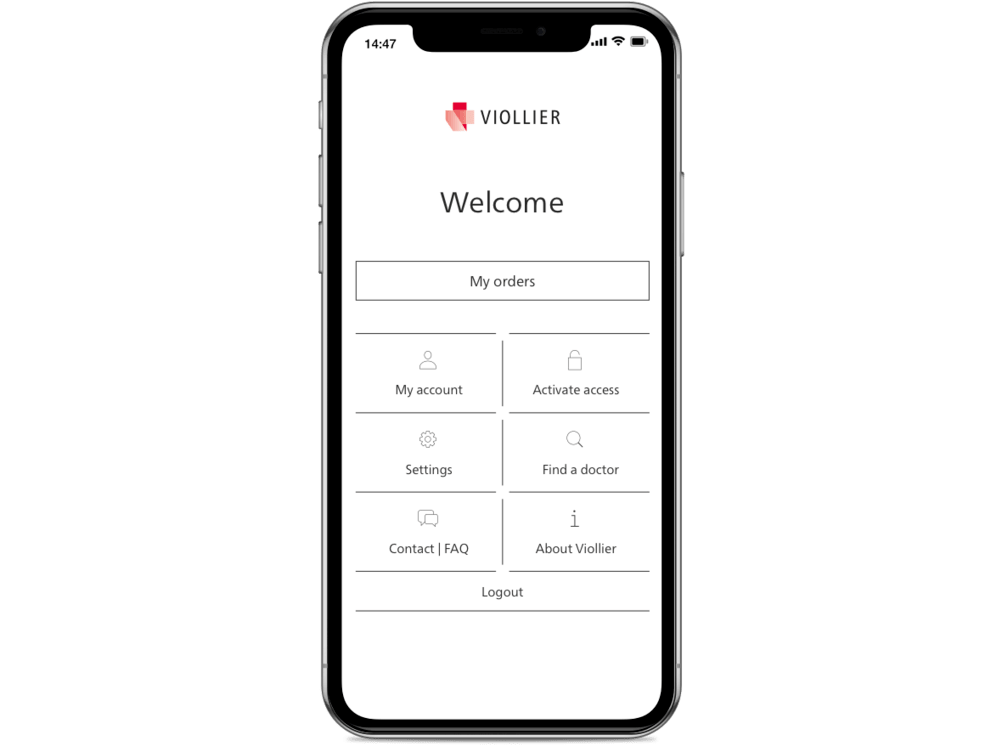
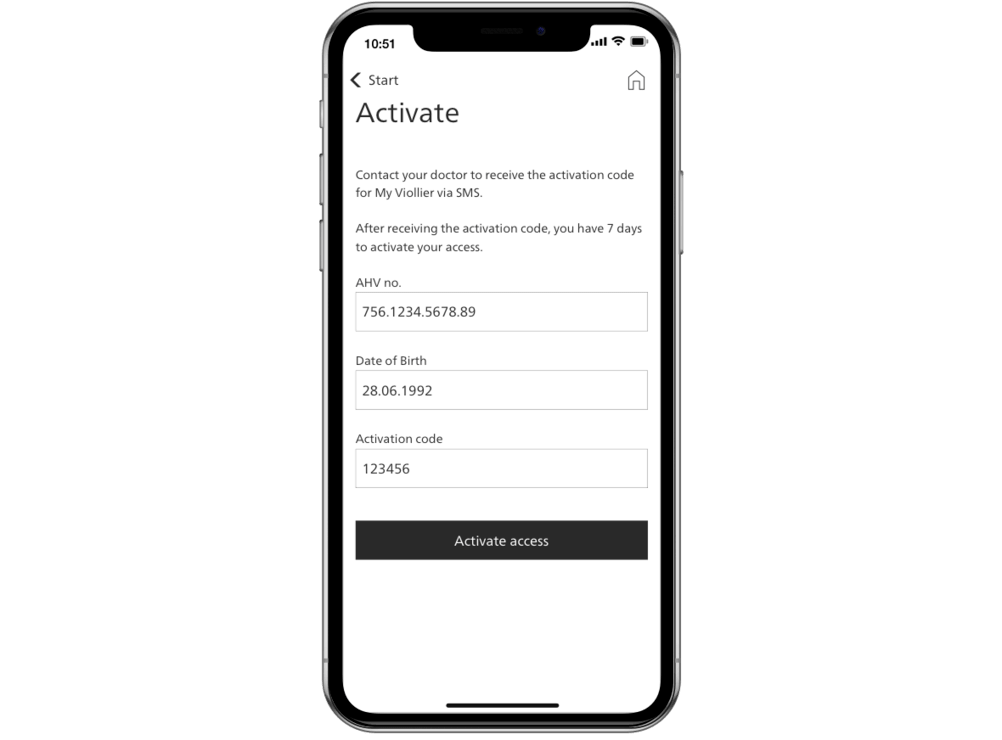
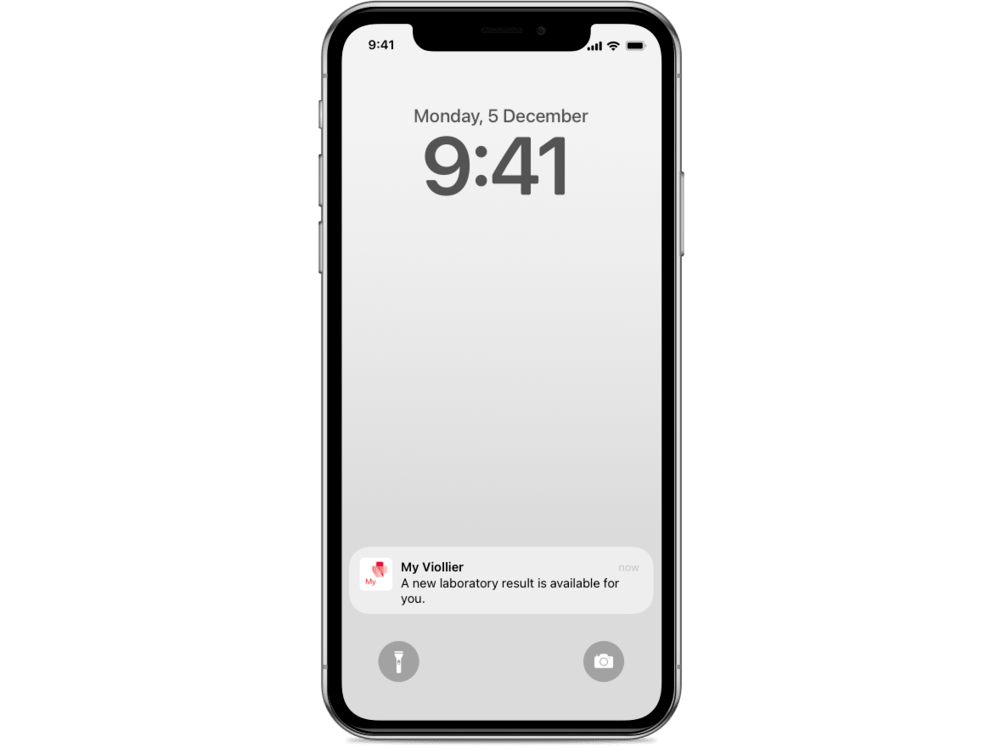
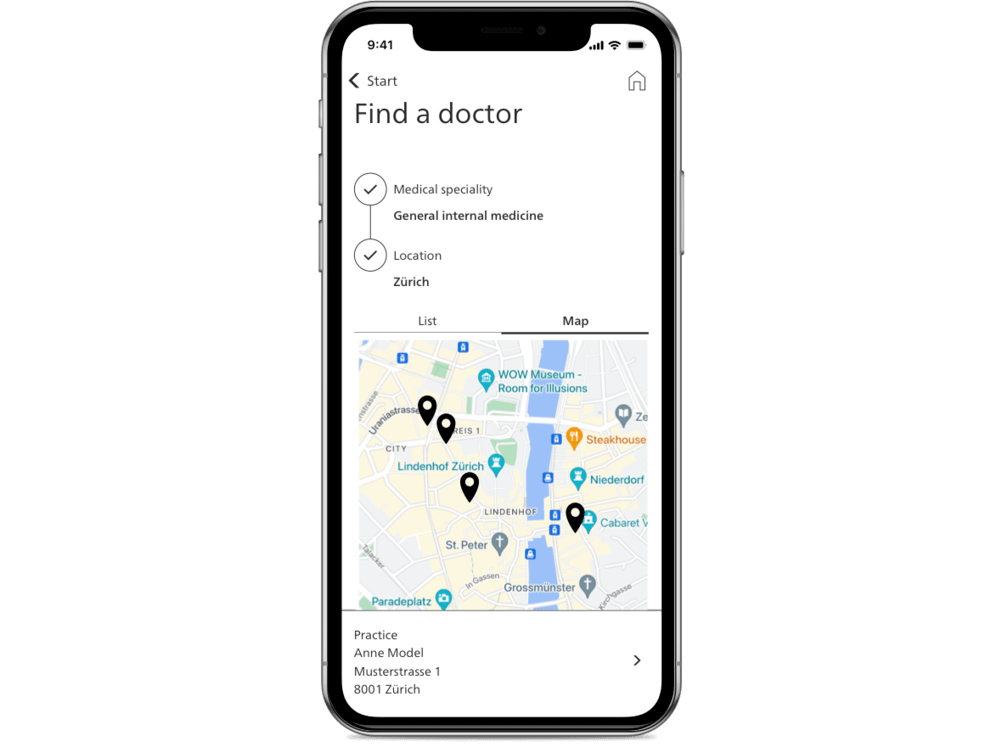
What is My Viollier?
My Viollier is an app that allows you as the patient to access all of your reports and lab results from Viollier in real time – anywhere, anytime, going as far back as 1997, either in English, German, French or Italian.
Why use My Viollier?
As a patient, you are the owner of all your medical reports. My Viollier enables you to access your lab results in real time giving you immediate certainty when waiting for urgent results and in critical situations. Your lab history is always within reach with My Viollier: whether you are travelling, visiting your doctor or when going to the hospital. You thus avoid unnecessary repeated testing and contribute to savings in healthcare.
What results and reports can I access using My Viollier?
As a patient, you can access your Viollier reports and results going as far back as 1997 using the My Viollier app. The access is granted once by your attending doctor and is valid for both past and future orders. Provided the laboratory devices used are connected through v-box®, other results from your doctor's practice laboratory will be shown in addition to your Viollier results.
Which conditions need to be met that I will be able to use My Viollier to access my results and reports?
Your doctor must order the investigation from Viollier. You can use My Viollier as soon as you have also received the necessary one-time access from your doctor. In order to issue the access via v-consult®, your doctor will require your mobile no. and your AHV / AVS no. (old-age and survivors' insurance) no.
An AHV / AVS no. is required to use My Viollier. After you have been approved by your doctor, you will receive an SMS from Viollier with the activation code.
Install the My Viollier app on your mobile device and register via the 'Register now' button using your personal e-mail address, your mobile no. and a password of your choice. After you have successfully registered, log in to My Viollier. Using 'Activate access' enter your AHV / AVS no. your date of birth and the activation code you received by SMS. You have 7 days to do so after the text has been sent.
Can I choose which laboratory will carry out the analysis of my results?
Yes. According to Article 41 of the Swiss Health Insurance Act (Krankenversicherungsgesetz KVG), insured individuals undergoing outpatient treatment are free to choose from the authorized providers suitable for the treatment of their condition. The insurer will bear the costs based on the rate charged by the chosen provider.
How do I gain access to My Viollier?
Ask your doctor to give you access to My Viollier. Activation of your data for My Viollier access must be carried out by your doctor. It is not possible for Viollier to carry out the activation directly.
To register and activate your access, you will need your smartphone (iOS or Android), your AHV / AVS no. and your e-mail address. A multi-step process ensures maximum security.
Can I ask my doctor for access to My Viollier?
Yes. Under Article 8 of the Federal Act on Data Protection (DSG), every patient can request information contained in their medical records from their doctor. The doctor is required to make all information available – including, for example, test results, lab and X-ray reports, diagnoses, medical opinions, reports and medical certificates.
Can I see the reports of my family members?
With My Viollier, you can access children’s (under 16) lab history with an existing account.
To do so, select ‘Activate access’ in the menu after logging in and then ‘Add child’. For each child you want to add, you will need the AHV no., the date of birth and the activation code sent by the treating doctor via SMS.
On reaching the age of 16, the access to the child’s reports is automatically cancelled.
What devices can My Viollier be installed on?
You can install My Viollier on all mobile devices that run up-to-date iOS or Android operating systems.
Where can I find the My Viollier App?
You can download the My Viollier App from the App Store and Google Play.
How do I register for My Viollier?
Install the My Viollier app on your mobile device. Register via 'Register now' using your personal e-mail address, your mobile no. and a password of your choice. A link will be sent to your e-mail address to verify your e-mail address. Tap the link in the e-mail and complete the registration by tapping ‘Confirm’. You have 48 hours to do so after the e-mail has been sent.
In order to be able to use My Viollier, you now require the one-time approval from your doctor. You will receive an SMS with an activation code once a doctor has given you access to My Viollier. Log into My Viollier with your e-mail address and password and tap ‘Activate access’. Enter your AHV / AVS no., your date of birth and the activation code you received by SMS. You have 7 days to do so after the SMS has been sent.
What should I do if more than 7 days have passed between the SMS being sent and activating my account?
Contact your doctor and ask for access again. You will receive another SMS with an activation code, which will also be valid for 7 days.
How can I see my reports from other doctors?
Once approved for My Viollier by your doctor and successfully registered / activated, you will have access to your personal laboratory history. This includes all of the results and reports from orders that have been carried out for you at Viollier going as far back as 1997. Those carried out in the future will also be added – regardless of which doctor treats you.
How do I update personal details such as my name and address?
You can send any changes to your data via Contact | FAQ and provide additional information on date of birth, your AHV / AVS no. and Vio no. (you can find this on your PDF report or invoice). Take care to ensure that your doctor also updates your details in their own records before your next prescription.
If your mobile no. has changed, you can update it via the menu in the app settings.
How do I log in?
Once you have successfully registered, you will be able to use your e-mail address and your selected password to log in. Using the settings in the menu (top right), you can select your preferred login method (password, Touch ID, Face ID) depending on which device you are using.
I've forgotten my password. What should I do?
Click 'Forgot password' on the My Viollier login page. You will receive an e-mail with further instructions. If you do not receive the e-mail, please check your junk mail.
How can I change my password?
Click 'Forgot password' on the My Viollier login page. You will receive an e-mail with further instructions. If you do not receive the e-mail, please check your junk mail.
I have a new e-mail address. Where can I update this?
It is not possible to change the e-mail address for your account. If you wish to use a different e-mail address, you will need to re-register. Ask your doctor to re-issue your approval for My Viollier and then activate your access with the activation code received via SMS.
When will I be able to see my results in My Viollier?
The availability of the results depends on the analysis time and frequency. Most results will become available on the same day that the sample material arrives in the laboratory. As soon as a result is available, you will see it in real time.
How will I be informed of any reports?
If you allow notifications for My Viollier in the settings of your smartphone, you will receive a push notification as soon as there is a new, definite report available for you. By a tap of a finger on the notification the corresponding report opens immediately.
Why can’t I see any reports after logging in?
This may be caused by one of the following reasons:
What does 'Reference' stand for?
Reference is the value or range that is measured in the case of around 95% of healthy people. That means that one in every twenty healthy individuals is outside this reference range. A result that differs from reference does not automatically mean that you are ill. The doctor treating you needs to assess the results together with your symptoms and other test results.
The testing laboratory's reference values help your doctor assess your results. Some reference ranges are dependent on the patient's age or sex, as well as on the analysis methods used to carry out the measurement. This means that results from different laboratories may not be directly comparable, as different analysis methods may have been used to obtain them.
Who can I speak to about interpreting my results?
Contact the prescribing doctor if you have any questions about your results.
Can Viollier help me in interpreting my results?
No. Viollier cannot provide any additional information about your results beyond the reference values shown in the reports. In most cases, Viollier is not aware of the medical issue being considered, the indications that prompted the analysis, the results of other tests, or other clinical information about your health. This information is vital for interpreting the results. For this reason, your doctor must consider the results along with your symptoms and all other information and test results in order to interpret them.
Can I have my results / reports displayed in another language?
Yes. You can access reports in My Viollier in the form of a PDF file – either in English, German, French or Italian.
Can I share my reports with third parties?
You can access reports in the form of a PDF file in My Viollier. As reports contain particularly sensitive medical data, they should not be saved on your device or in the Cloud. If you wish to forward your reports to third parties, ensure that the transfer is carried out securely and using encryption.
Can I see the reports of my family members?
With My Viollier, you can access children’s (under 12) lab history with an existing account.
To do so, select ‘Activate access’ in the menu after logging in and then ‘Add child’. For each child you want to add, you will need the AHV no., the date of birth and the activation code sent by the treating doctor via SMS.
On reaching the age of 12, the access to the child’s reports is automatically cancelled.